Cybersecurity Isn’t Just for Nerds—It’s Your Problem Now
Let’s drop the jargon. Forget protocols and policies for a second. Cybersecurity, at its core, is about locking your digital front door—and maybe checking if you left a window open.
We keep picturing hackers as hoodie-cloaked masterminds behind six glowing monitors. But most of the time? It’s just Bob in accounting clicking a sketchy link before his second cup of coffee. Or a server missing a patch from three months ago. That’s all it takes. With cybercrime damage on track to blow past $10.5 trillion a year, brushing this off as “just IT’s problem” isn’t naive—it’s negligence, plain and simple.
What We’re Getting Into (No Fluff)
So, What Are We Really Talking About Here?
Cybersecurity isn’t something you “check off.” It’s a daily grind to keep your digital life from getting hijacked, trashed, or held for ransom by someone you’ll never meet. It’s messy—part tech, part people, part blind luck. Skip the ‘castle’ metaphor. It’s more like an immune system: always on, sometimes overwhelmed, and totally dependent on the choices you make.
Let’s Kill a Dangerous Myth: “Cybersecurity is IT’s Job”
I hear this constantly, and it makes my head spin. You can’t outsource security to a team and call it a day. Culture either helps or burns you. Your tech team can build a vault, but it’s useless if your employees hand the keys to the first person who asks nicely. The data doesn’t lie: Verizon’s breach report consistently pins the majority of incidents on the human element.
The Usual Suspects: Where The Real Trouble Starts
In my line of work, you see the same patterns over and over. It’s rarely a zero-day exploit deployed by a cyber-ninja. It’s almost always a variation of one of these.
| Threat Type | How It Really Works | Why It Keeps Working |
|---|---|---|
| Phishing & Social Engineering | Inbox is a mess. You’re in a hurry. One email sort of looks like it’s from HR. Logo’s close enough. You click. And just like that—you’re breached. | These things don’t even need to be good. Just good enough for that one distracted moment when your brain’s half on lunch. |
| Ransomware | Your files get scrambled by malware. A countdown timer appears. Pay up, or your data is gone forever. Or so they claim. | I watched a small logistics shop get hit with a $200k ransom. No backups. No plan. They refused to pay. A month later? They were gone. Just like that. |
| Unpatched Software | Most attackers don’t get in through genius—they get in because someone left the back door wide open. Basic stuff. Old software. Exposed ports. The tools they use are automated and brutal. They just need you to forget one thing. | Leaving that port open? Might as well tape your admin password to the front door. You’re just asking for trouble. |
| Credential Reuse | Attackers take login info from the last big data breach (and there’s always one) and test those same emails and passwords on every other major service. | People always choose easy over safe. I’ve seen execs reuse the same password for Spotify and Salesforce. Guess what got compromised? Both. |
The Non-Negotiable Basics
When my sister asked how to stay safe online, I didn’t hit her with jargon. Just gave her four steps. No tech degree required.
The Bare Minimum You Must Do
- Get a Password Manager. Don’t even think about it, just do it. Your brain is for better things than remembering ‘P@ssw0rd!2’. Sticky notes under your keyboard? Please stop. I’ve confiscated three this year. One was literally labeled ‘bank.’ I can’t make this up.
- Enable Multi-Factor Authentication (MFA). Full stop. This one’s not optional anymore.
- Let the updates run. Yeah, I know—they always pop up when you’re busy. But clicking “remind me later” five times in a row? That’s the move that gets you hit with malware when you’re least expecting it.
- Be skeptical. Especially of anything that feels urgent.
Where I See Everyone Mess Up
- Password Recycling. Using the same password for your bank and your pizza delivery app. It’s a matter of *when*, not *if*, one of those services will be breached.
- “I’ll update it later.” Those pop-ups aren’t just annoying reminders—they’re warnings. Postpone long enough, and you’re practically inviting malware in.
- Trusting Public Wi-Fi. That “free” Wi-Fi at the airport is an open network. Snoopers can and do watch the traffic. If you must use it, fire up a VPN first.
- “I’m not a target.” Wrong. To automated hacking tools, you’re not a person. You’re just an IP address with a potential vulnerability. Nothing personal.
Blueprints Are Great—But Who’s Building the House?
Everyone’s onboard with NIST—until it’s time to diagram it on a whiteboard. That’s usually when half the team conveniently disappears or suddenly remembers they’ve got another meeting. I get it, structure feels safe. But real-life doesn’t fit neatly into five bullet points. That said… it’s still useful. Here’s the breakdown, minus the corporate fluff.
The NIST Framework in Plain English
- Identify: What do we actually have that’s worth protecting? You can’t defend what you don’t know exists. I once asked a midsize firm to list every app their team relies on. They missed half of them—mostly cloud-based tools their marketing team signed up for. Guess which ones were already compromised?
- Protect: How do we guard it? That’s your firewalls, your training, your access controls. The actual “locks.”
- Detect: How do we know if someone gets past the locks? This is your monitoring, your alarm bells.
- Respond: Who calls who when the building’s on fire? I’ve seen teams freeze, argue, or call the CEO at 2 AM. That’s not a plan. That’s panic. Build your runbook before the match gets lit.
- Recover: How do we get the lights back on? This means having backups you’ve actually tested and a plan to restore business without re-introducing the same problem.
Using a framework like this is about forcing uncomfortable conversations before a crisis. It’s valuable, but only if you’re honest about your gaps instead of just checking boxes.
The Next Frontier: AI, The Cloud, and Other Headaches
Nothing stays still for long. Every time we roll out a new tool or platform, attackers are already sniffing around. It’s a constant race—and they’re not slowing down.
- AI as an Accelerant: Defenders are using AI to spot threats faster. Great. But attackers are using it to write scam emails that are grammatically perfect and emotionally manipulative. They’re creating deepfake audio to impersonate CEOs over the phone. The feedback loop is getting faster, and it’s making attacks more effective at scale.
- The “Zero Trust” Buzzword: The old idea was a hard shell around a soft, chewy center. Once you were “in” the network, you were trusted. “Zero Trust” says trust no one. Ever. Every user, every device has to prove who they are, every single time they try to access something. A great philosophy, but hard to implement, and many companies are doing it poorly.
- Cloud Insecurity: Moving to the cloud doesn’t magically make you secure. I’ve seen more major breaches caused by a simple misconfiguration in AWS—like leaving a database public—than by sophisticated hacks. The cloud provider secures the infrastructure, but *you* are responsible for locking your own digital house down. A lot of people are forgetting that part.
Thinking About a Career in This Field?
No shocker: there aren’t nearly enough people to fix this mess. The industry needs millions, and there are dozens of paths, whether you like building defenses or trying to break them.
What These Jobs Actually Look Like:
- Security Analyst: You’re a digital detective. 90% of your day is staring at log files, drowning in alerts, looking for the one thing that doesn’t belong. The other 10% is pure adrenaline.
- Penetration Tester: You’re paid to be the “bad guy.” It’s not for everyone—you need a mix of curiosity, cynicism, and a love of breaking things (legally).
- Security Architect: You’re the one who argues with management about budget after designing the security system. You decide where the walls go, and then you fight for the money to build them.
- Incident Responder: You’re the firefighter. When a breach happens, you’re on the front lines, figuring out what happened, kicking the attacker out, and managing the chaos. Not for the faint of heart.
Most Breaches Start with a Dumb Mistake
It’s not some elite hacker pulling off a Hollywood heist. It’s someone forgetting to update, reusing a bad password, or falling for a slick email. Honestly? It’s usually someone just like you. One bad click, one missed update—and boom, you’re the headline.
Your Questions, Answered
What’s the difference between cybersecurity and information security?
If someone can break into it from across the internet while sipping coffee on their couch, it falls under cybersecurity’s domain.
I run a small business. Do I really need to worry about this?
Absolutely. In fact, small businesses are often first on the list. You’ve got just enough valuable data to make it worth the effort—and not enough defenses to keep them out. I’ve seen it firsthand. One unpatched laptop, and it was lights out.
Is antivirus software enough to protect me?
Antivirus is one layer, like locking your front door. But if your Wi-Fi’s wide open and your router still uses the factory password, you’ve got bigger problems.
What should I do if I think I’ve been hacked?
First, don’t panic. Isolate the device—disconnect it from the internet. From a *different*, trusted device, change your critical passwords (email, banking). Then, if it’s a work device, call your IT/security department immediately. Do not try to be a hero and fix it yourself; you could make it worse. And whatever you do, don’t just ignore it and hope it goes away. It won’t.




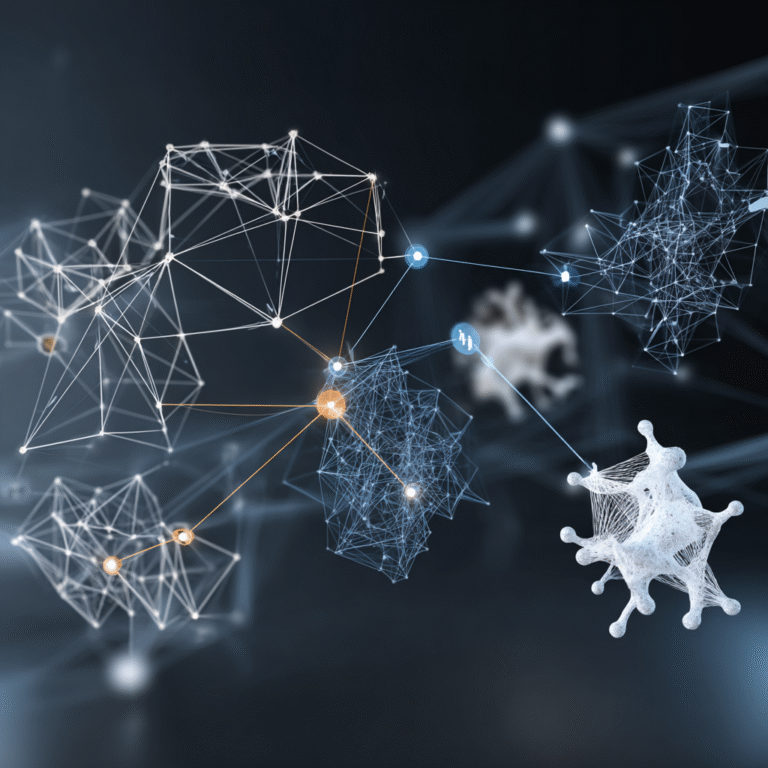


Leave a Reply