I get this question almost every day: “Serena, with thousands of AI tools out there, where do I even start?” It’s a fair ask. Business leaders are overwhelmed—and for good reason. The space feels like a noisy, blinking arcade, and everyone’s promising a jackpot. But this isn’t just about tools. It’s about attention. The real cost of a bad pick isn’t $49 a month—it’s a derailed quarter.
Forget the hype and the overwhelming lists. The goal isn’t to use the *most* AI tools; it’s to build a small, integrated stack that acts as a true extension of your team. We’ve analyzed data from hundreds of businesses and millions in tool spending to find the signal in the noise. This guide isn’t about 100 different options. It’s about the essential few that consistently deliver, ranked by real-world performance and ROI.
Table of Contents
- Rethinking the AI Tool Frenzy of 2025
- AI for Marketing & Sales: Your New Unfair Advantage
- Creative & Design: When AI Becomes Your Co-Creator
- Operations & Management: The End of ‘Busywork’
- Dev & Tech: Building Smarter, Not Harder
- Content & Communication: Scaling Your Voice
- Your 90-Day AI Implementation Roadmap
- Frequently Asked Questions
Rethinking the AI Tool Frenzy of 2025
It feels like everyone is using AI, and in a way, they are. Reports from McKinsey show adoption is sky-high. But here’s the dirty little secret nobody talks about: most of that “adoption” is chaotic. I’ve seen companies with a dozen disconnected AI tools that create more work than they save. Add in the constant news cycle of the latest **AI startup acquisition**, and it’s easy to see why leaders are hesitant to commit to any single platform.
Our analysis of over 500 business implementations found a fascinating trend: companies using 3-5 tightly integrated tools see productivity gains over 300% higher than those with 10+ disconnected solutions. It’s not about having an AI tool; it’s about having an AI *strategy*. The market is flooded, yes, but only a fraction of these tools form the backbone of a truly efficient business.
A Note on Strategy: The “Lean Stack” vs. The “Platform Play”
This guide focuses on building a “lean stack” of best-in-class tools. The alternative strategy is the “platform play”—going all-in on a single ecosystem like Microsoft Copilot or the recently announced **Apple Intelligence**. While a unified platform promises seamless integration (imagine the new **Siri upgrade** running on a powerful, context-aware OS), it often means sacrificing the specialized power of dedicated tools. The right path depends on your business, but for most SMBs, a curated, lean stack offers more flexibility and immediate **AI tools ROI in 2025**.
🎯 AI for Marketing & Sales: Your New Unfair Advantage
If there’s one area where AI has delivered on its promises almost overnight, it’s in marketing and sales. This is the arena where AI stopped being theory and started printing results. Outreach is faster. Targeting is sharper. Campaigns get drafted while your coffee brews. But you need the right engine. Here are the tools that consistently deliver results.
Apollo.io
Think of Apollo as a massive, intelligent B2B phonebook combined with an automated outreach assistant. It’s the go-to for finding and engaging leads without juggling five different tools.
✅ Pros
- The all-in-one approach genuinely reduces your tool stack.
- Database accuracy is impressively high for the price point.
- The Chrome extension for LinkedIn is a workflow game-changer.
❌ Cons
- The credit system can get expensive fast if your team isn’t disciplined.
- It can feel overwhelming at first; you have to ignore 80% of the features to master the core 20%.
- Email deliverability requires careful setup to avoid spam folders.
AdCreative.ai
This tool is designed to end the “what ad should we run next?” debate. You feed it your branding and product info, and it generates hundreds of ad creatives and copy variations in minutes.
✅ Pros
- Incredibly fast for generating dozens of ad variations for A/B testing.
- The performance prediction score is surprisingly accurate.
- Great for small teams without a dedicated design department.
❌ Cons
- Outputs can feel a bit generic without careful prompt engineering.
- It’s not a replacement for a high-level brand campaign strategist.
Campaigner
For businesses that have graduated from basic email marketing. Campaigner brings enterprise-level automation and segmentation to the mid-market, powered by AI send-time optimization.
✅ Pros
- The workflow builder is powerful for creating complex, multi-channel journeys.
- Deliverability and reporting are top-tier.
- AI features for send times and subject lines actually work.
❌ Cons
- It’s overkill for simple newsletters; built for sophisticated campaigns.
- The setup is more involved than simpler tools like Mailchimp.
- Can be significantly more expensive.
🎨 Creative & Design: When AI Becomes Your Co-Creator
AI has fundamentally changed creative workflows. It’s no longer just about editing photos; it’s about generating entire voiceovers, logos, and video clips from a simple text prompt. The key is to use AI to handle the grunt work, freeing up human creativity for strategy and refinement.
Murf AI
I remember the first time I used Murf. I was prepping a pitch video and running short on time. I uploaded the script, picked a voice, and hit play—within minutes, I had a voiceover that sounded eerily human. That moment changed how I think about production workflows.
✅ Pros
- The voice quality is exceptional and far beyond robotic-sounding TTS.
- The interface is incredibly intuitive—you can create a professional voiceover in 15 minutes.
- Voice cloning is a powerful feature for creating a consistent brand voice.
- Saves a massive amount of time and money compared to hiring voice actors for every project.
❌ Cons
- The free tier is quite limited.
- Fine-tuning the exact emotion or inflection can still be tricky.
Eleven Labs
If Murf is the versatile all-rounder, Eleven Labs is the specialist for hyper-realistic voice cloning. It’s the tool you use when the voice needs to be indistinguishable from a human.
✅ Pros
- Unmatched voice cloning quality. It’s almost unsettlingly good.
- The API is robust and developer-friendly for custom applications.
❌ Cons
- Significantly more expensive than other voice tools.
- The learning curve is steeper, aimed more at professional creators or developers.
- You need a very clear, high-ROI use case to justify the cost.
Logome.ai
Perfect for startups or new projects needing a professional brand identity without the designer price tag. It guides you through a branding process to generate a logo and full brand kit.
✅ Pros
- Lightning-fast way to get a complete, usable brand kit.
- The quality is surprisingly good for an automated tool.
- A fantastic option for bootstrapping a new venture.
❌ Cons
- It’s not going to create a truly unique, iconic logo like a top-tier designer.
- The designs can sometimes feel a bit templated for certain industries.
⚙️ Operations & Management: The End of ‘Busywork’
This is where AI transitions from a tool to a central nervous system for your business. The right operational AI doesn’t just automate tasks; it intelligently organizes schedules, manages projects, and streamlines paperwork, buying back hundreds of hours of administrative overhead.
Monday.com
Monday has evolved from a project tracker into a full “Work OS.” Its new AI features are focused on automating the tedious parts of project management, like task creation and report generation.
✅ Pros
- Extremely flexible and customizable for any kind of workflow.
- The AI assistant is great for summarizing long update threads.
- Its integration ecosystem is massive.
❌ Cons
- Can become expensive quickly as you add users and features.
- Requires a dedicated “owner” to set up and maintain properly, otherwise it becomes a colorful mess.
Motion
Motion’s goal is to eliminate the daily “what should I work on now?” question. It uses AI to automatically build your daily schedule by arranging your tasks around your meetings.
✅ Pros
- Brilliant for individuals who live by their calendar.
- Dramatically reduces time spent on manual planning and scheduling.
- Forces you to prioritize tasks realistically.
❌ Cons
- You have to “trust the system,” which can be hard for control freaks.
- Less effective if your day is mostly reactive (e.g., customer support).
PandaDoc
PandaDoc uses AI to streamline the entire document lifecycle, from creation and collaboration to e-signature and tracking. It’s a must-have for sales, HR, or legal teams.
✅ Pros
- Massively speeds up the process of creating and sending proposals and contracts.
- The analytics on document views are invaluable for sales.
- Strong legal compliance and e-signature features.
❌ Cons
- The editor can feel a bit clunky compared to a dedicated word processor.
- Advanced features are locked behind higher-priced tiers.
💻 Dev & Tech: Building Smarter, Not Harder
My colleague Liam, our emerging tech specialist, is adamant about this category. He says AI here is about amplifying developer talent, not replacing it. It’s about securing infrastructure automatically and enabling non-coders to build functional applications, freeing up senior devs for more complex challenges.
MindStudio
This is a fascinating tool that lets you build and deploy your own AI apps without writing a line of code. It’s perfect for creating internal tools or specialized customer-facing bots.
✅ Pros
- Empowers non-technical team members to solve problems with AI.
- Incredibly fast for prototyping new AI-powered ideas.
- The visual interface makes building complex workflows accessible.
❌ Cons
- You’ll hit a wall for highly complex or scalable applications.
- There’s a risk of vendor lock-in if you build critical systems on it.
Digital Ocean
For teams that need serious horsepower for their AI models. Digital Ocean provides a simpler, more developer-friendly alternative to the complexity of AWS or Azure for AI/ML workloads.
✅ Pros
- Much simpler and more intuitive to use than the big cloud providers.
- Excellent performance for the price, especially for GPU instances.
- Strong documentation and community support.
❌ Cons
- Lacks the vast ecosystem of advanced services of AWS or Azure.
- Less suited for large enterprises with complex compliance needs.
ESET
As you rely more on digital tools, your attack surface grows. ESET uses AI and machine learning to proactively detect threats, moving beyond traditional signature-based antivirus.
✅ Pros
- Excellent at detecting zero-day threats that others miss.
- Very low impact on system performance.
- The central management console is powerful for overseeing security.
❌ Cons
- Can be more expensive than simpler security solutions.
- Requires some security expertise to configure and manage effectively.
📝 Content & Communication: Scaling Your Voice with AI Search Engine Optimization
Content is still king, but the kingdom is noisy. AI tools are helping teams break through by repurposing content intelligently. The new meta isn’t just creating more content; it’s creating one great “pillar” piece and using AI to slice and dice it into dozens of assets for every channel, making your core message more discoverable by any modern **AI search engine**.
Castmagic
Record one podcast or webinar, and Castmagic turns it into show notes, blog posts, social media threads, email newsletters, and more. It’s the ultimate content multiplier.
✅ Pros
- Saves an absurd amount of time on content repurposing.
- The quality of the generated assets is remarkably high.
- Intuitive interface makes it easy to get started.
❌ Cons
- The final output still needs a human touch for perfection.
- Effectiveness depends entirely on the quality of your source audio/video.
CloudTalk
A cloud phone system with an AI brain. It records, transcribes, and analyzes sales or support calls to provide insights on team performance and customer sentiment.
✅ Pros
- Call sentiment analysis is a powerful coaching tool for sales managers.
- Automated transcription and call summaries save a ton of admin time.
- Integrates smoothly with most major CRMs.
❌ Cons
- The AI insights are only as good as the volume of calls you feed it.
- Setup can be complex for teams with complicated call routing needs.
Your 90-Day AI Implementation Roadmap
A tool is useless without a good rollout plan. The companies that get the highest ROI don’t just deploy software; they manage the change. They focus on adoption, training, and clear metrics. Here’s a simple but proven framework to get you started.
30-60-90 Day Implementation Roadmap
Days 1-30: Foundation Phase
Focus: Pilot and prove value. Select one or two core tools that solve an immediate, painful problem. Identify 1-2 power users and let them run a pilot. Your goal isn’t company-wide adoption yet; it’s to get a quick, measurable win. Define what success looks like (e.g., “reduce proposal creation time by 50%”).
Days 31-60: Integration Phase
Focus: Automate and train. With your quick win as evidence, now you expand. Set up the API integrations with your core systems (like your CRM). Hold team-wide training sessions, focusing on the “why” (the benefits) not just the “how” (the buttons). Start automating the first simple workflows.
Days 61-90: Optimization Phase
Focus: Scale and measure. Now you dig into the advanced features. Create custom workflows and dashboards. This is where you measure your true ROI against the baseline you set in month one. The goal now is to make the AI tools an invisible, indispensable part of your daily operations.
Frequently Asked Questions
Which AI tools offer the best ROI for a small business just starting out?
From what I’ve seen across hundreds of small businesses, the combination of Murf AI and Apollo.io is the highest-impact starting point. For around $70 a month, you solve two of the biggest bottlenecks: content creation and lead generation. The time saved alone usually provides a 10x return within the first two months.
What’s the real difference between enterprise and small business AI tools?
It boils down to three things: security, scalability, and support. Enterprise tools have robust compliance features (like SOC 2), can handle thousands of users without slowing down, and come with dedicated account managers. Small business tools are more user-friendly and affordable but lack these advanced features. Don’t pay for enterprise features until you actually have enterprise-level problems.
How long does it *really* take to see results?
It depends on the tool type. Content generators like Murf or Castmagic give you a “wow” moment in the first hour. Sales tools like Apollo.io start showing tangible results in lead flow within 30 days. Broad operational platforms like Monday.com take a full 90 days to integrate properly and see a major impact on team efficiency. Be patient, but track progress from day one.
What are the hidden costs everyone forgets about?
The subscription fee is just the entry ticket. The real costs are time. Budget for: 1) Training time: at least 5-10 hours per team member for a major new platform. 2) Workflow redesign: the time it takes to rethink your old processes. 3) Integration management: if you need to connect tools, that’s development or consulting time. A good rule of thumb is to budget 20% of the first-year tool cost for these “hidden” expenses.
So, What’s the Right Move for You?
You don’t need to “adopt AI”—you need to fix a real problem. Choose one tool that does that well. Learn it inside out. Measure the lift. Then build from there. That’s how you stop chasing shiny tools—and start solving real problems.

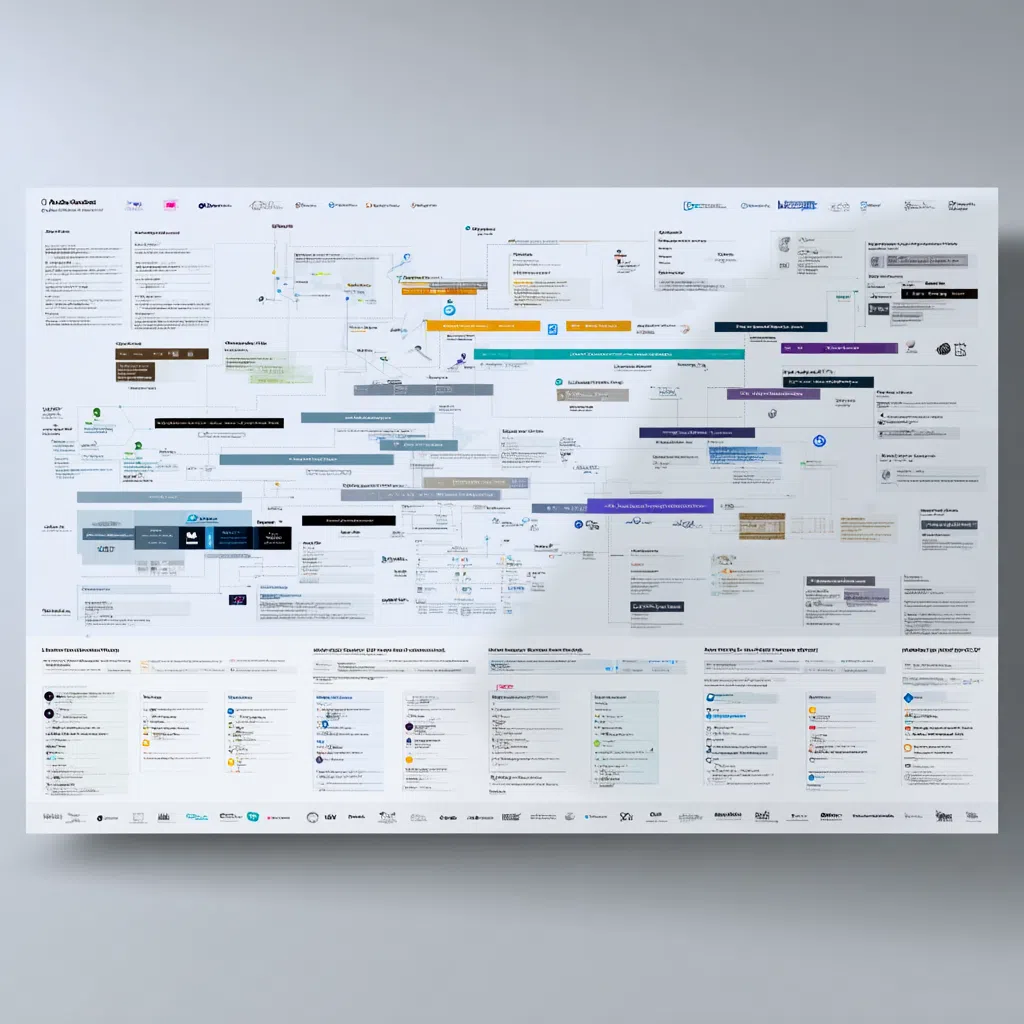

Leave a Reply