I’ve sat through hundreds of remote meetings. The kind where someone forgets to hit ‘record’ on the one vital presentation. Or where the final decision gets made in a chat thread nobody saw until it was too late. We could log in and talk—but remembering what actually happened? That part was a circus.
That’s starting to change, though. We’re finally getting tools like CloudTalk that use AI in a way that isn’t just a gimmick. Not gonna lie, I was skeptical. But this stuff actually helps you stop losing track of who said what. Forget thinking of it as just another video app—it’s more like a memory assistant for your whole team, making sure nothing important just… vanishes.
Table of Contents
So What Is CloudTalk AI, Really?
Let’s be real for a second. We all muddled through with Zoom and Teams. They got us online, but they were basically just empty rooms. The hard work—the note-taking, the follow-up, figuring out who agreed to what—was still all on us. This created a huge gap between people in the office and the folks at home, especially across different time zones.
AI-powered platforms change that. Instead of just hosting the call, a tool like CloudTalk kind of… participates. It’s listening, transcribing, and even translating. Suddenly, all those chaotic conversations become a permanent, searchable thing your team can reference. It’s the difference between a recording you’ll never watch again and a private Google for your team’s entire history.
Here’s the main shift: The point isn’t just to *have* the meeting anymore. It’s to squeeze every bit of value out of it with way less manual work. One study I saw said companies using these tools got way more efficient, and that doesn’t just mean shorter meetings—it means better ones where things actually get decided.
The Features Remote Teams Actually Use
It’s easy to get lost in a long feature list. Here’s what teams actually end up using once the hype wears off.
1. Searchable Transcripts You Can Actually Trust
For my money, this is probably the big one. If the transcript is garbage, nothing else matters. CloudTalk’s is apparently 96% accurate, which is good enough to be a reliable record. The system also learns your team’s lingo over time—all those weird acronyms and inside jokes. For a developer, being able to search “database optimization” and find the exact moment that decision was made three months ago is… well, it’s a lifesaver.
Real-World Moment: The “Who Approved This?” Headache
A marketing team I know was constantly going back and forth on past decisions. Once they had CloudTalk, their PM could just search the project name and pull up the transcript where the client verbally said, “Looks great, let’s go.” It ended arguments in about ten seconds flat.
The result? Way fewer of those awful “let’s circle back” meetings.
2. Automated Summaries and Action Items
Nobody wants to be the one taking notes while also trying to contribute. Let’s be real—it’s the fastest way to miss something important. That’s why having AI spit out a summary and action list right after the meeting is such a game-changer. It picks up on stuff like “I’ll get that done by Friday” and drops it into a shared list. And when that list shows your name next to a task? Suddenly, everyone’s memory gets sharper. Less “I missed that,” more “Yep, on it.”
3. Sentiment Analysis: A Sort of Digital Vibe Check
I know, this one sounds like sci-fi—but it’s weirdly helpful. As a manager, you lose so much body language on a video call. This feature monitors tone and word choice to give you a rough idea of the team’s vibe. Is a discussion getting tense? Is someone consistently quiet? It’s not about spying (and you have to be careful it doesn’t feel that way). It’s more about getting a hint that a project might be hitting a rough patch before it blows up.
The Good Stuff
- Ends the “he said, she said” drama. The transcript is the final word.
- Real accountability. Automated to-do lists make it clear who owns what.
- Helps everyone catch up. Great for people in different time zones or non-native speakers.
- Your company’s brain. Knowledge doesn’t walk out the door when someone quits.
The Catches
- Can feel a bit creepy. You have to roll it out carefully and explain what it’s for.
- It’s not a magic wand. This won’t fix a bad strategy or a toxic culture. It just makes things clearer.
- Needs some setup. You have to think about the rules and connect it to your other tools first.
A Realistic Way to Roll This Out
Trying to implement a tool like this is more about people than tech. If you just dump it on your team, I guarantee they won’t use it right.
For Fully Remote Teams
Go all-in on the asynchronous stuff. The whole goal is to make time zones almost a non-issue. Start by turning on auto-transcription and summaries for every single meeting. Then, set up keyword alerts so key people get pinged about important discussions without having to sit through every single call.
For Hybrid Teams
The big problem here is making sure the remote folks aren’t second-class citizens. Use the engagement stats to see who’s talking. If the people in the office are doing 90% of the talking, you’ll have the data to prove it and can actually do something about it.
Hooking It Up to Tools You Already Have
A tool that doesn’t talk to your other software is pretty much a paperweight. The real power comes from connecting it to the places where work actually happens.
Project Management (Jira, Asana, etc.)
This is a big one. When the AI hears an action item in a meeting, it can shoot it straight over to Jira as a new ticket or update an Asana task. And just like that, the gap between talking about work and actually *doing* it starts to shrink.
Team Chat (Slack, MS Teams)
Instead of someone pasting a half-baked summary into a Slack channel an hour later, CloudTalk can post its own clean summary right after the meeting ends. It’s a small thing, but it keeps everyone in the loop without the extra noise.
The Boring (But Critical) Part: Security and Rules
Okay, so when you start recording everything, you’re basically creating a huge, searchable archive of company secrets. You have to take security seriously. CloudTalk has all the standard stuff: end-to-end encryption, SOC 2 compliance, and options for HIPAA and GDPR. What I think is more important, though, are the permissions. You have to set up access controls so the engineering team can’t go searching through HR’s salary negotiations. That’s just common sense.
Is It Actually Working? How To Tell.
The value here isn’t just about saving a few bucks on a license. It’s about getting time and clarity back. But how do you measure something fuzzy like “clarity”?
- Are meetings shorter? Or at least more focused?
- Are people actually doing what they said they would? Check the completion rate on those auto-generated tasks in Asana or Jira.
- How fast do new hires get up to speed? Ask them. Having a searchable history to dig through should help a ton.
- Just ask the team. Seriously. Do they feel less confused? Do they spend less time chasing people for answers?
At the end of the day, you’ve got to wonder—are we just having more meetings, or are we actually working smarter? Think about the biggest bottleneck on your team right now. Is it lost information? Endless follow-up meetings? That’s the problem a tool like this is really supposed to fix.
Frequently Asked Questions
Is the AI transcription any good with technical jargon or different accents?
It’s pretty solid, claiming 96% accuracy. It also gets smarter over time, learning your team’s specific acronyms and adapting to different accents the more you use it, which I thought was just marketing fluff, but it actually works.
How secure are the recordings of our sensitive meetings?
It’s got the industry-standard security: end-to-end encryption and compliance with things like SOC 2 and GDPR. The most practical feature is the ability to set permissions so only authorized people can access specific conversations.
Can this really help with Zoom fatigue?
Yes, but maybe not how you think. It reduces the *number* of meetings you need because people can catch up with a transcript. For the meetings you still have, automatic notes mean you can actually focus on the conversation instead of on typing.
How long does it take to get this set up?
I’d plan for about 3-4 weeks for a proper rollout on a mid-sized team. That gives you time to test it, connect it to your other software, and actually train people. You could do it faster, but I wouldn’t recommend it.


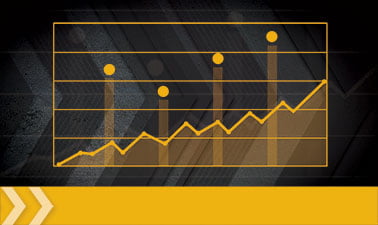
Leave a Reply